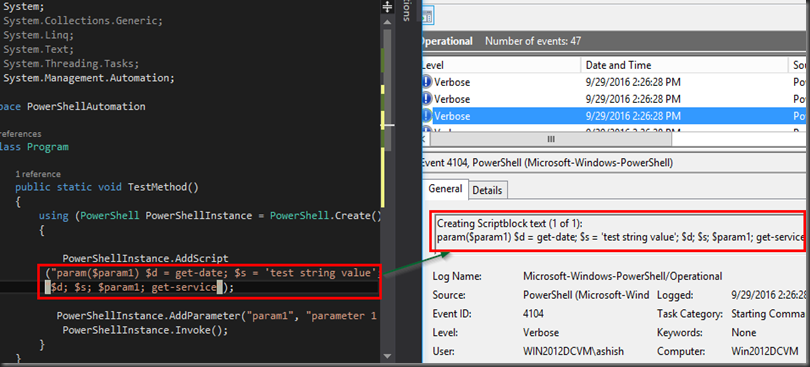PowerShell is indeed command prompt on steroids. The dev and IT productivity can be multifolded using PowerShell. Having said that, PowerShell can be used to execute malicious commands on the host machine.
Fortunately, the group policy allows to not only transcribe every PowerShell command on the host machine but also log the WHOLE PowerShell script (every line of it) executed as such or using by other means e.g. using System.Management.Automation to invoke PowerShell commands. The logs then can be ingested into a SIEM for monitoring and alerting.
PowerShell Transcription
Below screenshot shows that If you enable the PowerShell Transcription and specify a log location, any PowerShell command you execute will be transcribed in a file in the specified location.
Script bulk logging
Below screenshot shows If you enable PowerShell script bulk logging, any script you execute will be logged in the event viewer [Application and Services Logs > Microsoft > Windows > PowerShell > Operational]
Logging for the Powershell script executed using C# (System.Management.Automation)
The below C# code is using System.Management.Automation to execute the PowerShell script. The script was compiled and executed on the host machine. The PowerShell script which got executed from this C# app was logged in the event viewer [Application and Services Logs > Microsoft > Windows > PowerShell > Operational].